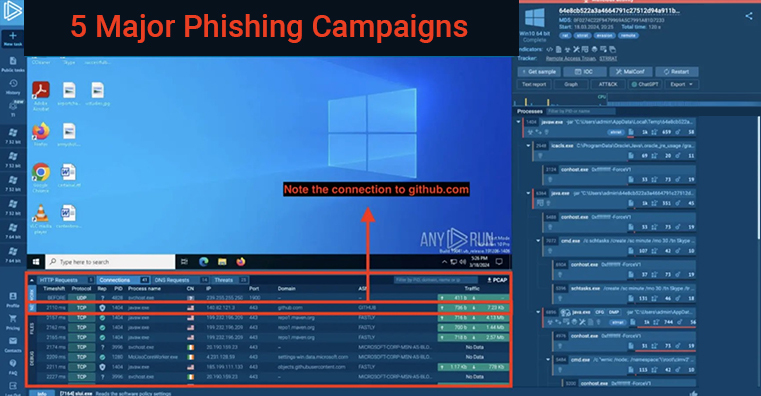Web Server Pen-Testing is applied to 3 main areas: identification, analysis, and reporting flaws (e.g., protocol relationship vulnerabilities, configuration mistakes, and authentication issues).
- The most effective technique to assess the webserver's ability to address all application vulnerabilities is to "conduct a series of methodical and repeatable tests."
- The primary focus of the first phase of web server pen-testing should be on "Collecting as Much Information" as possible about a business, ranging from the operating environment.
- Conducted web server authentication testing and gathered contact information, human resource data, and other social media-related data using social engineering techniques.
- Use Whois database query tools to obtain details about the target, including DNS, IP address, domain name, administrative information, and autonomous system number.
- Establish a website to collect particular data from websites, like email addresses
- List web server directories to retrieve pertinent data regarding login forms, online features, etc.
- To access restricted folders and run the command outside of the Web server root directories, use a directory traversal attack.
- Utilize vulnerability scanning tools like HPWebinspect and Nessus to find vulnerabilities in the network and assess whether the system is exploitable.
- Use a cache poisoning attack to send a specially designed request that will be saved in the web server's cache, forcing the cache to flush its true cache content.
- Using a technique called HTTP response splitting to transfer malicious data to an application that is susceptible and contains the data in an HTTP response header.
- Use brute force to obtain illegal access to SSH, FTP, and other service login credentials.
- Use tools like Firesheep and Burb Suite to automate session hijacking, and perform session hijacking to gather valid session cookies and IDs.
- Using a Man-in-the-Middle (MITM) attack to gain access to private data by listening in on user and web server conversations.
- Examine the web server logs using programs like Webalizer and AWStats.
Essential Checklist Suggested by Microsoft
For every facet of its services and products, Microsoft offers a variety of best practices and checklists. Microsoft has provided the following important recommendations and checklists for the Web Server Penetration Testing Checklist:
Services
- Windows services that are not needed are turned off.
- Least-privileged accounts are being used to operate services.
- If not needed, the NNTP, SMTP, and FTP services are turned off.
- There is no Telnet service.
Protocols
- If WebDAV is not needed by the application, it is secured; otherwise, it is deactivated.
- The IP/TCP stack is strengthened.
- SMB and NetBIOS are turned off (ports 137, 138, 139, and 445 are closed).
Accounts
- The server is cleared of unused accounts.
- The guest account has been turned off.
- If the application is not using the IUSR_MACHINE account, it is disabled.
- If your applications need anonymous access, a unique least-privileged anonymous account is generated.
- The anonymous account is unable to run command-line tools or write access to Web content directories.
- The server has strict password and account regulations in place.
- Access to remote logins is limited.
- Administrators do not share accounts.
- Anonymous logins, or null sessions, are not permitted.
- Delegating an account requires approval.
- Accounts are not shared by administrators and users.
- The Administrators group consists of no more than two accounts.
- Either the remote administration solution is secure OR administrators must log in locally.
Files and Directories
- NTFS volumes house files and folders.
- The NTFS disk used for website material is not part of the system.
- Rather than being on the same volume as the content of the website, log files are kept on an NTFS volume that is not part of the system.
- Everyone group cannot access Web folders or WINNTsystem32.
- Writing ACE for anonymous Internet accounts has been blocked by the website's root directory.
- Content directories have resisted requests to write ACE for anonymous online accounts.
- The program for remote administration is deleted
- SDKs, utilities, and resource kit tools are deleted.
- Sample programs are eliminated.
Shares
- All shares that are superfluous are eliminated, including the default administrative shares.
- Require sharing access is limited; the Everyone group is not granted access.
- The administrative shares, C$ & Admin$, are eliminated if they are not needed (these shares are necessary for Microsoft Operations Manager and Microsoft Management Server.
Ports
- Interfaces that confront the internet are limited to port 80 (or 443 if SSL is being used).
- If your data center architecture is not secure, your intranet traffic is either encrypted or restricted.
Registry
- Access to the remote registry is limited.
- (HKLMSystemCurrentControlSetControlLSANoLMHash) SAM is protected.
Auditing and Logging
- Login failures are examined.
- The IIS log files have been moved and locked.
- The size of log files is set appropriately based on the security requirements of the program.
- Log files undergo routine analysis and archiving.
- There is an audit of access to the Metabase.bin file.
- W3C Extended log file format auditing is enabled on IIS.
Server Certificates
- Verify the validity of the certificate date ranges.
- Only utilize certificates for the purposes for which they were designed.
- Verify the validity of the certificate's public key up to a reliable root authority.
- Verify that the certificate is still valid.
Frequently Asked Questions
Questions: Which 5 important kinds of penetration testing are there?
Answer: These are the five main types of penetration testing:
- Network Penetration Testing searches for vulnerabilities in the firewalls, routers, and servers that make up a network's core.
- Penetration Testing for Online Applications: this kind of testing searches for vulnerabilities in websites and web apps.
- Wireless Penetration Testing verifies the security of Bluetooth and Wi-Fi networks, among other networks.
- Penetration Testing leverages social engineering methods to gain unauthorized access to a system, such as phishing and fraud.
- To determine how safe a building is overall, Physical Penetration Testing entails attempting to get past physical security features like cameras and access restrictions.
Questions: What is web server penetration testing?
Answer: The process of methodically checking a server and its software for weaknesses and vulnerabilities is known as web server penetration testing. Finding and evaluating security vulnerabilities that hackers might exploit is the primary objective.
Penetration testers mimic these techniques to test the web server for SQL injection, XSS, and remote code execution. These tests assist companies in preventing security flaws and safeguarding their data and web servers.
Questions: Why is API penetration testing necessary?
Answer: Because APIs are vital to the functioning of modern software applications and systems, API penetration testing is crucial. The reasons for its importance Unauthorized access, data leaks, and authentication issues can all compromise APIs. These dangers are found and eliminated by testing. Data Exposure: Attackers target APIs because they handle sensitive data. Testing ensures data transport and security.
Integration with third-party APIs increases the attack surface in many applications. Testing ensures that these integrations are free of security vulnerabilities. Regulation compliance often necessitates thorough security assessments, which API testing helps to accomplish.


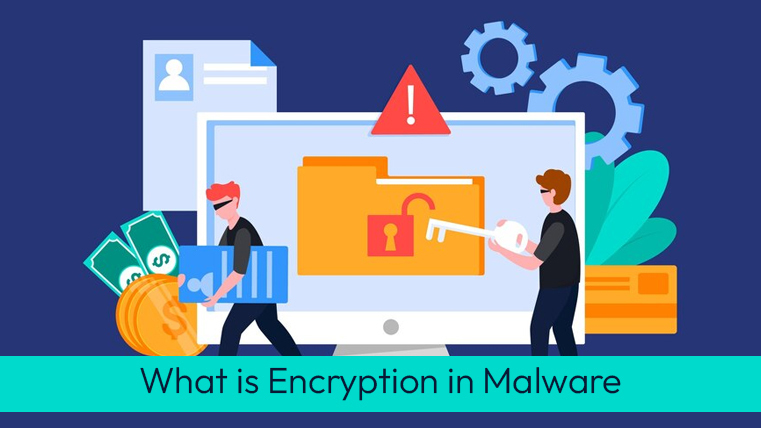

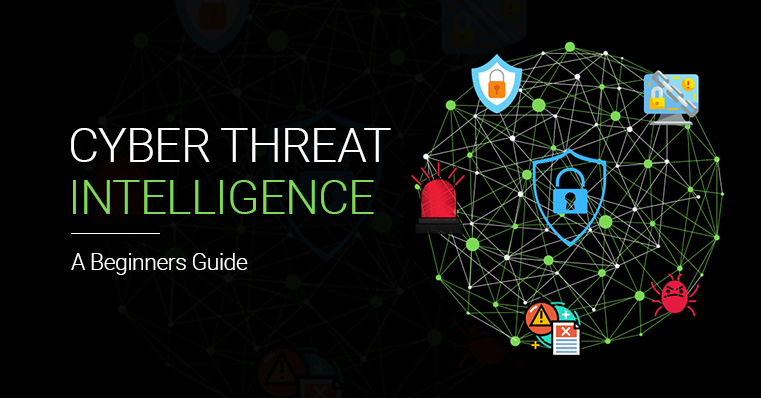

.jpg)