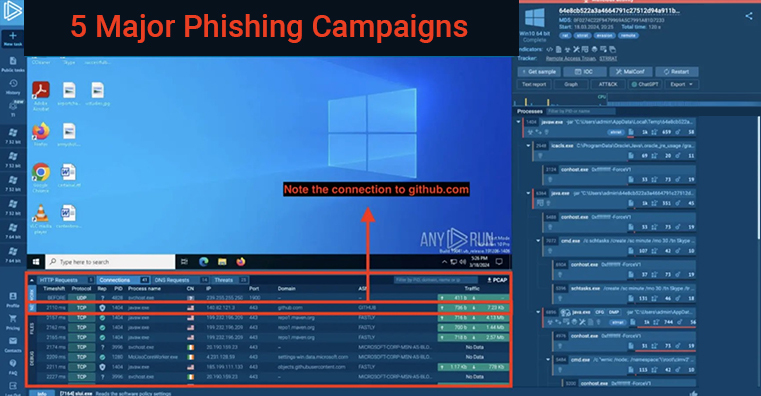In this digital era, users are looking for a reliable tool that can enable them to sift through vast amounts of data. In the meantime, DarkGPT steps in the game. It is a truly invaluable tool that enables you to leverage the power of GPT-4-200K.
If you want to detect leaked databases, DarkGPT is an AI OSINT tool that can help you a lot. To know about the literal meaning of this tool and its installation process, you have to go through this blog post. Once you take a dive into this blog, you will acquire every detail concerning DarkGPT.
Let’s explore this blog.
An Overview Of DarkGPT
DarkGPT is an artificial intelligence assistant that runs queries on databases. In this fast-evolving cyber threat landscape, this model is an exclusive one that has no legal boundaries like ChatGPT. This model is prominent as - “Jailbreak GPT.”
One of the best things about this model is that it helps you to get the answer related to any query. If you ask to write code for a DOS or DDOS attack, you’ll get code within a few seconds. However, this is beyond legal ground, but still, it provides you with a dangerous code.
Note: We are providing you with the information regarding DarkGPT installation. But it is a must for you to keep this thing in mind that it is only for educational purposes not for any malicious one. This way, DarkGPT, a transformer-based architecture can be proven to be a boon for academic researchers.
How To Setup And Run A DarkGPT Project
To enable you to install DarkGPT, we have given the key information below. After having a glance at the information given, you can surely be able to accomplish the installation process of DarkGPT. Let’s delve into the key details of the following-
-
Prerequisites:
First of all, you have to make sure that you have already installed Python on your system. For your kind information, DarkGPT is tested with Python 3.8 as well as higher versions.
-
Clone the Repository:
If you want to Clone the DarkGPT GitHub repository to your local machine, you have to open your terminal. After that, it requires you to follow commands that will help you to achieve the target.
The commands are as follows:
- git clone https://github.com/luijait/DarkGPT.git
- cd DarkGPT
-
Configure Environment Variables:
To configure environment variables, you have to follow a few key steps that are-
- Set up environment variables for the script to work.
- Copy the .env.example file to a new file named .env.
- Replace "your_dehashed_api_key_here" with your actual Dehashed API key.
-
Install Dependencies:
Simply put, DarkGPT requires particular Python packages. It is possible for you to install them. For this you have to run- pip install -r requirements.txt.
-
Run the Project:
Last but not least, you have to do just one thing. Here is a command that can enable you to run DarkGPT. So, it is essential for you to execute it, if you want to run the project more conveniently. The command is namely - python3 main.py.
Wrapping-up,
Ultimately, after going through the information given in this post, you can get an insight into the capabilities of DarkGPT, the rising technology. Apart from this, you will also come to know about the hazards & ethical concerns related to advanced language models.
As a result, you will be aware of both sides of this tool. The positive side is that it has the potential for innovation & growth. On the other hand, it raises high concerns about privacy & security as well.

.jpg)
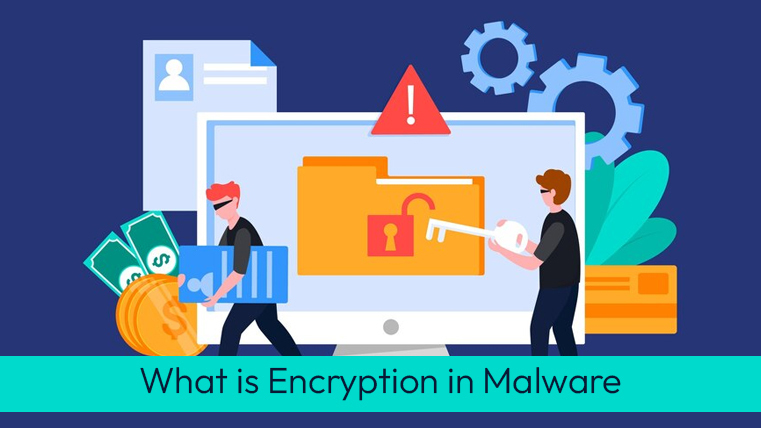

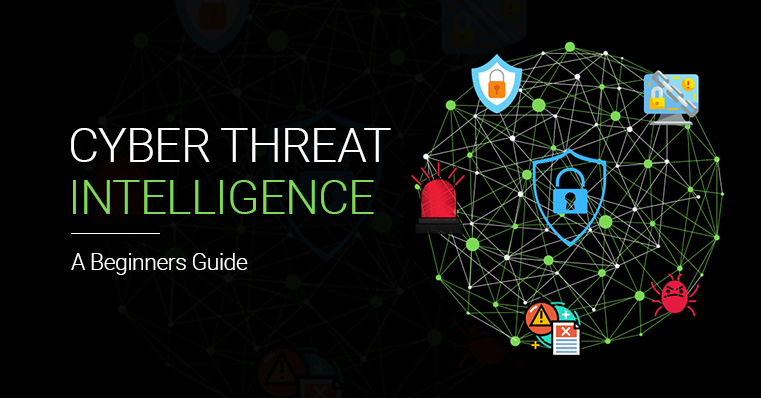

.jpg)